
Have you ever turned up your music, excited for that deep bass, only to find your subwoofer isn’t making a sound? It’s a common issue, but don’t worry, I’m here to help you with How to Fix Subwoofer With No Sound.
Whether you’re a music enthusiast or love your home theater system, a silent subwoofer can dampen the experience. In this guide, we’ll explore simple steps to troubleshoot and fix your subwoofer, ensuring it delivers the powerful, rich bass it’s meant to.
From checking power connections to adjusting settings, I’ll walk you through everything you need to bring your subwoofer back to life. Let’s dive in and make sure you can enjoy that perfect audio experience once again.
- Preliminary Checks to Fix a Subwoofer With No Sound
- How to Fix Subwoofer With No Sound? Common Issues and Solutions
- Advanced Troubleshooting Techniques to Fix a Subwoofer With No Sound
- Why Does A Subwoofer Stop Working?
- Maintenance Tips to Prevent Future Subwoofer Sound Issues
- Conclusion on How to Fix Subwoofer With No Sound
- FAQs: How to Fix Subwoofer With No Sound
Preliminary Checks to Fix a Subwoofer With No Sound
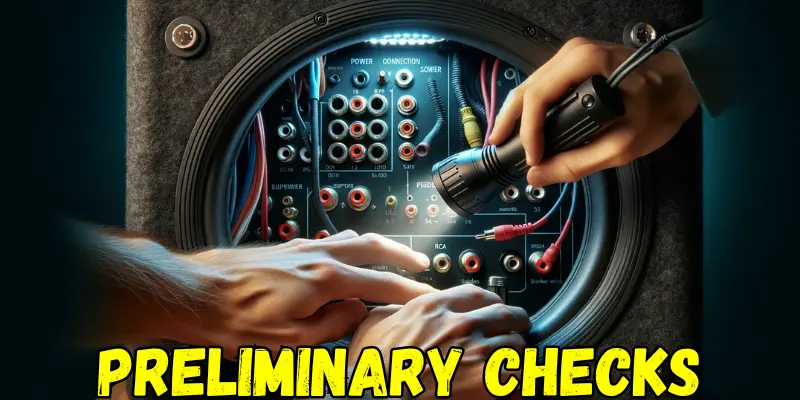
Before we dive deep into fixing your silent subwoofer, let’s start with some basic checks. These preliminary steps are often overlooked but can save you a lot of time and hassle. Here’s how you can ensure everything is set up correctly for your subwoofer to start booming again.
1. Ensuring Power Supply Continuity
First things first, let’s make sure your subwoofer is actually getting power. Check if it’s plugged in properly to a power outlet. Sometimes, the simplest things like a switched-off power strip or a loose plug can be the culprit. Also, take a moment to see if the power outlet itself is working by plugging in another device you know works.
2. Verifying Connection Integrity
Next up, let’s look at the connections. Subwoofers usually connect to your sound system via RCA cables or speaker wires. Check these cables for any signs of wear and tear. If they look frayed or damaged, it might be time for a replacement.
Make sure the connections are snug and secure at both ends – the subwoofer and the receiver or amplifier. A loose connection can often lead to no sound.
3. Checking the Audio Source and Receiver/Amplifier Settings
Lastly, the issue might not be with your subwoofer at all. It’s possible the settings on your audio source (like your TV, computer, or turntable) or your receiver/amplifier are not configured correctly.
Ensure the audio output is set to include the subwoofer and that the volume is not muted or set too low. Some receivers have specific settings for subwoofer output, so delve into those menus to make sure everything is set up to channel sound to your sub.
By following these simple steps, you might just find the quick fix your subwoofer needed. If your subwoofer still isn’t making a peep, don’t worry, we’ll look into more detailed troubleshooting next.
But often, ensuring these basics are in order can get your subwoofer up and running in no time, letting you get back to enjoying that deep, immersive sound you love.
Struggling with subwoofer distortion? Check out our guide on How to Fix Subwoofer Distortion, where I share essential tips and tricks to get your bass sounding crisp and clear again. You won’t believe the difference a few adjustments can make!
How to Fix Subwoofer With No Sound? Common Issues and Solutions

Fixing a subwoofer with no sound can seem daunting, but often it’s something you can manage with a bit of guidance. Let’s break down the common issues and solutions so you can get back to enjoying your deep bass sounds without any hitches.
Problem: Blown Fuse
First things first, check if a blown fuse is the culprit. You’ll find the fuse on the back of your subwoofer, usually in a small clip-out holder. Carefully remove it and hold it up to the light.
If the wire inside is broken, it’s time for a replacement. Fuses are easy and cheap to replace, but make sure you get the exact same type to avoid any further issues.
Problem: Faulty Wiring or Connections
Loose or damaged connections are often to blame. Inspect all cables connecting your subwoofer to the receiver or amplifier. If any RCA cables or speaker wires are loose, disconnected, or damaged, reconnect them securely or replace them.
Good cable management can prevent these issues in the future. Use cable ties to keep wires neat and avoid pulling or tripping over them.
Problem: Incorrect Settings
Sometimes the issue lies in the settings on your receiver or amplifier. Ensure the audio settings are correctly configured to use the subwoofer.
Check the manual if you’re unsure and look for settings related to speaker setup, making sure the subwoofer is set to “On” or “Active.” If you’ve made changes and still no sound, try resetting your receiver or amplifier to its factory settings as a troubleshooting step.
Problem: Internal Component Failure
If your subwoofer is still silent after all these checks, you might be facing an internal component failure, such as a broken amplifier or speaker within the subwoofer itself. This diagnosis is trickier and might require technical expertise.
Listen for any buzzing or unusual sounds when the subwoofer is powered on; these can be telltale signs. In such cases, it’s best to consult professional repair services. They can provide a detailed assessment and carry out the necessary repairs.
Remember, regular maintenance and careful handling of your audio equipment can prevent many of these issues. By understanding these common problems and solutions, you’re well on your way to fixing your subwoofer and ensuring it provides the best sound for your music and movies.
Ever faced a seized subwoofer and felt clueless about what to do? Dive into our latest article, How To Fix a Seized Subwoofer, where we walk you through easy, practical steps to bring your beats back to life. Trust me, you’ll be jamming again in no time!
Advanced Troubleshooting Techniques to Fix a Subwoofer With No Sound
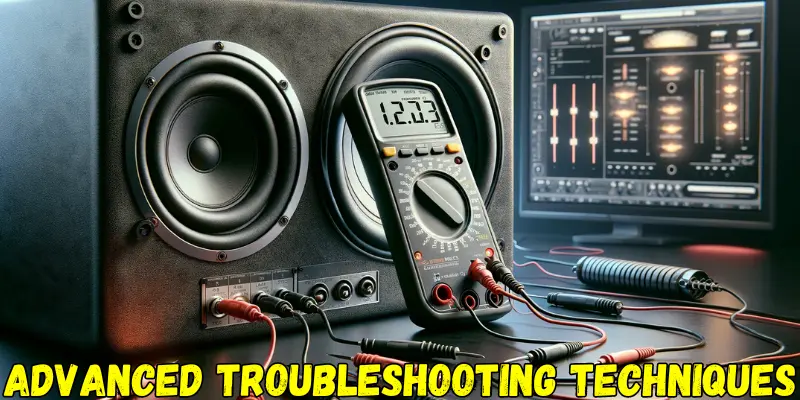
When your subwoofer still isn’t producing sound after the basic checks, it’s time to dive a bit deeper with some advanced troubleshooting techniques.
Don’t worry, I’ll guide you through these steps to help identify and fix the issue. You don’t need to be a tech wizard; just follow along, and we’ll tackle this together.
Using a Multimeter to Check for Electrical Continuity
A multimeter can be your best friend in diagnosing subwoofer problems. It’s a handy tool that measures electrical values, including continuity, which tells us if an electrical path is complete.
To check your subwoofer, turn off all power and disconnect the subwoofer from the amplifier. Use the multimeter’s probes to test the speaker terminals.
A continuous tone or a reading close to zero resistance indicates good continuity. If the multimeter shows no continuity (infinite resistance), there might be a break in the internal wiring of your subwoofer.
Diagnosing Signal Problems with a Test Tone or Audio Source
Another method is to diagnose signal problems using a test tone or audio source. This can help determine if the issue lies with your subwoofer or elsewhere in your audio setup. You can find test tone files online or use a song with consistent bass.
Play the test tone or song and slowly increase the volume. If there’s still no sound from your subwoofer, the problem might be with the signal path from your audio source to the subwoofer.
Understanding Impedance and Its Impact on Subwoofer Performance
Impedance is a bit more technical but crucial for your subwoofer’s performance. It’s basically the resistance your subwoofer gives to the electrical signal from your amplifier.
Most subwoofers have an impedance rating in ohms. If your subwoofer’s impedance doesn’t match your amplifier’s output impedance, it can lead to poor performance or no sound.
Check the specifications of both your subwoofer and amplifier to ensure they’re compatible. Sometimes, adjusting the amplifier settings or reconfiguring your audio setup can resolve impedance mismatch issues.
By tackling these advanced troubleshooting steps, you’re well-equipped to pinpoint and solve more complex issues with your subwoofer. Remember, patience and careful testing are key. And if you ever feel out of your depth, don’t hesitate to reach out to a professional.
They can provide the expertise needed to get your subwoofer back in action, ensuring you don’t miss out on the deep, rich bass that brings your music and movies to life.
Is your subwoofer showing cracks but you’re not ready to give up on it yet? In our guide, Cracked Subwoofer Still Work, we explore simple fixes and when to call it quits. Let us help you extend the life of your beloved gear!
Why Does A Subwoofer Stop Working?
A subwoofer can stop working for various reasons, and understanding these can help you troubleshoot and possibly fix the issue without needing professional help. Let’s break down the common reasons why a subwoofer might suddenly go silent:
1. Power Supply Issues
One of the simplest reasons your subwoofer isn’t working could be related to its power supply. This could be due to a disconnected power cord, a faulty power outlet, or a problem with the subwoofer’s internal power supply. Always check to make sure your subwoofer is properly plugged in and that the outlet is functioning.
2. Blown Fuse
Subwoofers have fuses to protect their internal components from power surges. If a fuse blows, it will cut off the power to prevent damage. Checking and replacing a blown fuse can often bring your subwoofer back to life.
3. Faulty Wiring or Connections
Over time, wires and connections can become loose, corroded, or damaged. This includes RCA cables, speaker wires, and any internal wiring. Ensuring all connections are secure and replacing any damaged cables is crucial for maintaining sound quality.
4. Incorrect Settings
Sometimes, the issue isn’t with the subwoofer itself but with the settings on your audio source or amplifier. If the settings are not configured correctly, it might prevent the subwoofer from receiving audio signals. Double-check your settings to ensure everything is configured correctly for subwoofer output.
5. Impedance Mismatch
An impedance mismatch between your subwoofer and amplifier can also cause problems. If the impedance levels do not align, it can lead to poor performance or no sound at all. Ensuring compatibility between your subwoofer and amplifier is essential.
6. Internal Component Failure
Components within your subwoofer, like the amplifier or speaker cone, can fail due to age, misuse, or manufacturing defects. This type of failure often requires professional diagnosis and repair, as it involves the internal electronics of the subwoofer.
7. Overheating
Subwoofers can overheat if used at high volumes for extended periods, especially if they’re in poorly ventilated spaces. Overheating can cause the subwoofer to shut down temporarily or lead to more serious damage.
By understanding these common reasons why a subwoofer might stop working, you can more effectively diagnose and address the issue. Remember, regular maintenance, careful handling, and proper setup can prevent many of these problems, ensuring your subwoofer provides deep, rich bass for years to come.
Looking for epic bass on a budget? Our latest roundup, Best Subwoofer under 1000, unveils top picks that won’t break the bank. Discover how we’ve made quality sound accessible for everyone—because you deserve great music without the hefty price tag!
Maintenance Tips to Prevent Future Subwoofer Sound Issues

Keeping your subwoofer in tip-top shape isn’t just about fixing issues as they arise; it’s also about preventing problems before they start. Let me share some simple maintenance tips to help you avoid future sound issues with your subwoofer. By incorporating these practices into your routine, you can enjoy uninterrupted, high-quality bass for all your music and movies.
Regular Cleaning and Inspection
Dust and debris can be more than just an eyesore; they can also creep into your subwoofer, affecting its performance. I recommend gently wiping down your subwoofer with a soft, dry cloth regularly to keep it clean.
Every few months, take a moment to inspect the connections and cables for any signs of wear or damage. This can help you catch issues early before they escalate.
Proper Positioning and Handling
Where you place your subwoofer can significantly impact its longevity and performance. Avoid placing it directly on the floor if possible, especially on carpet, as this can restrict airflow and lead to overheating. Consider using a stand or pad designed for subwoofers.
Also, make sure it’s positioned away from walls to prevent vibrations that could cause internal damage over time. Handling your subwoofer with care when moving or adjusting it can also prevent accidental drops or bumps.
Avoiding Common Practices That Lead to Subwoofer Damage
Some habits might seem harmless but can actually put your subwoofer at risk. For instance, cranking the volume too high too quickly can strain the subwoofer’s components, leading to potential damage. Also, avoid plugging too many devices into the same power outlet as your subwoofer to prevent electrical issues.
Lastly, ensure adequate ventilation around your subwoofer to prevent overheating, especially during those long movie marathons or music sessions.
By following these maintenance tips, you can help ensure your subwoofer continues to provide the deep, rich bass that brings your audio to life.
Regular care not only extends the life of your subwoofer but also enhances your overall listening experience. So, give your subwoofer the attention it deserves, and it will repay you with years of reliable performance.
Conclusion on How to Fix Subwoofer With No Sound
Wrapping up our guide on how to fix a subwoofer with no sound, we’ve walked through a series of troubleshooting steps, from simple fixes like checking the power supply and connections to more advanced techniques involving multimeters and diagnosing internal component issues.
Each step is designed to help you pinpoint and resolve the silent subwoofer mystery, bringing back the deep, enriching bass that completes your audio experience.
I can’t stress enough the importance of regular maintenance and careful handling of your subwoofer and audio equipment. Just like any valuable piece of technology, your subwoofer needs a little love and attention to perform its best.
Incorporating routine checks, cleaning, and proper placement into your schedule can make a world of difference in the longevity and quality of your subwoofer’s performance.
Remember, the key to a well-functioning subwoofer lies not just in responding to problems as they arise but in preventing them from occurring in the first place.
By following the guidance we’ve shared, you’re not only saving yourself the hassle and expense of repairs but also ensuring that your music, movies, and games sound exactly as they were meant to, with all the depth and dimension that only a subwoofer can provide.
So, take these tips to heart, treat your audio equipment with care, and you’ll enjoy a flawless bass experience for years to come. Whether you’re a music aficionado, a movie buff, or a gaming enthusiast, a well-maintained subwoofer is essential to bringing out the best in your audio. Here’s to uninterrupted, high-quality sound that truly resonates!
FAQs: How to Fix Subwoofer With No Sound
Why is there no sound coming out of my subwoofer?
The most common reasons include a lack of power, disconnected or faulty cables, incorrect settings on your receiver or amplifier, a blown fuse, or internal damage to the subwoofer.
How do I fix my subwoofer not playing?
Start by checking the power supply and all connections. Ensure your audio settings are correctly configured, inspect for a blown fuse, and look for any signs of internal damage. Advanced troubleshooting may involve using a multimeter or checking for impedance mismatches.
Why is there no bass coming from my subwoofer?
This could be due to incorrect settings, poor placement, or issues with the crossover frequency on your receiver or amplifier. Ensure your subwoofer is correctly integrated into your audio setup and positioned to optimize bass output.
Why is my subwoofer not loud?
A subwoofer might not sound loud due to improper settings, inadequate power supply, or placement issues. Adjusting the volume and crossover settings on your amplifier or receiver, and repositioning the subwoofer can help improve loudness.
When should I consider replacing my subwoofer?
Consider replacing your subwoofer if it has sustained significant physical damage, if repairs are cost-prohibitive, or if it consistently fails to produce sound despite thorough troubleshooting and repair attempts. Upgrading can also be an option if you’re seeking improved sound quality or features that your current model doesn’t offer.







